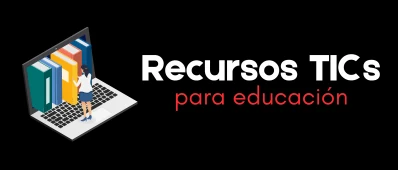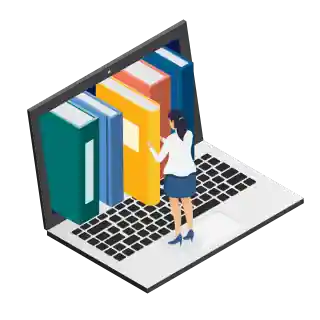Teaching computer classes becomes a bit complicated when we don’t have enough resources and tools to carry out the lesson. Today we bring you 34 free educational software for children that you can use in your class. Discover them!
What is software and what is it for
When we talk about software or programs, we are referring to the logical and intangible part of a computer or technological device. It is also known as a program, which allows you to perform various tasks depending on the type of application.
There are different types of software according to their function: educational software, system software, proprietary, free, among others.
In this article we are going to talk about educational software examples to use in the classroom — Keep reading! ⏬
What is educational software?
This is the name given to programs developed with the aim of promoting learning through games. These can belong to different areas: mathematics, music, science, language arts, art, programming, among others.
The idea is that, through these types of programs, people can develop learning skills: reading, writing, motor skills, exploratory, social, collaborative, etc.
Educational software and its classification
Educational software is classified according to the type of developer and distribution: free, freeware, or proprietary. If it is free educational software, even better, because we can modify the code.
34 Best Free Educational Software You Should Know
1 – GCompris, free software open source
This education software open source, contains more than 100 educational activities for children from 2 to 11 years old, divided into different areas:
- Computing: discover the parts of the computer, keyboard, mouse, etc.
- Science: the canal, water cycle, submarine, etc.
- Mathematics: numbers, operations, double-entry tables, memory games, counting, telling time, and more.
- Geography: countries, culture, etc.
- Logic: memory, hangman, chess, etc.
- Language arts: letters, reading, and much more.
2 – Shepard educational software free
This platform offers a wide variety of interactive games from different learning areas. It is in English, but it’s a great idea for children ages 3 to 7 to start learning the language.
Additionally, the platform offers games in: mathematics, drawing, language arts, geography, logic, natural sciences, among others. Had you heard of it?
3 – ChildsPlay, free educational apps for preschool
In Childsplay, you will find a wide variety of games and activities related to all areas. Games in:
- Memory
- Language
- Numbers
- Sounds
- Mazes
This platform is ideal for those who want to develop their creativity, reading, and writing skills through books.
4 – Sebran, free educational software
It is a free educational software that contains many exercises in language arts, mathematics, and art, including: hangman, ABC rain, drawings, addition, subtraction, multiplication, and more. ⏬

5 – Mini Sebran, free educational material for primary school
This program is ideal for children ages 2 to 5. It includes many basic games to learn how to use the mouse and keyboard, including: letters, numbers, drawing, and painting.
Development and creation software
Software is not only digital educational tools; there are also other types, such as development software (to create apps or activities), or environment software, where the student is the protagonist and can interact with different elements: images, videos, texts, etc.
Educational software applications
6 – Jclic
Jclic is a free software based on open standards where you can create, complete, or assess educational activities and develop them on a Java-based platform. In addition, it is compatible with operating systems such as Windows, Mac OS, and Linux.
7 – Google Forms
With this tool you can create question-and-answer quizzes. It is part of the Google Suite and allows you to create various online forms and surveys, is free learning management software.
After creating them, you can analyze the performance of each one to view results. In addition, you can work together with your students to create tests, surveys, practical assignments, etc.
8 – Maze Generator
Do you want something different for your classes? With this tool you can create a wide variety of mazes, with endless possibilities. Just install the program and go to the “Maze” menu to generate amazing mazes.
9 – Scratch, educational computer software
It originated around 2006 to promote creativity, reasoning, and collaborative work in children ages 7 to 16. Consequently, this application was designed as a project of the Lifelong Kindergarten Group of the MIT Media Lab and is open-source.
10 – Scratch Jr, free educational software
This is one of the free online educational games for children aged 4 to 7, inspired by the famous game “Scratch.” It can be downloaded on devices with Android or iPad operating systems. As a result, using this tool, children can learn to program interactive stories, create games, and much more.
Types of Free Educational Math Software
11 – Tuxmath, educational software for math
Next, we have this game that is used to practice basic math operations: addition, subtraction, multiplication, and division. Each exercise falls down from the top of the screen, and students must solve the operation before it hits the ground. The more problems they solve, the more points the student earns.
12 – GeoGebra, educational software
It is an application software to teach math in computer science class. It is an interactive and super fun program, ideal for secondary education or high school.
It offers a wide variety of algebra graphics and dynamic templates for all educational levels interested in learning mathematics.
13 – CubeTest
Ideal for children of all ages to practice spatial visualization of geometric shapes. For example, they must answer questions that show different shapes, then four different views are shown so the student can choose the correct one.
Free Drawing Software for PC
14 – Gimp, free drafting software 2D
It is a software used to create, draw, and paint. It is a tool to create vectors, ideal for children approximately between 10 and 14 years old. Free software for vector graphics.
15 – Sean Magic
It is a fantastic program used for drawing and coloring. You can also add templates or different images to paint and draw if that’s what you want. Moreover, it includes a built-in library where we can insert backgrounds and various elements into our drawing.
16 – Pekepint, educational software for preschoolers
It’s the famous drawing and painting game, ideal for the youngest kids. With this game, children can develop logic, creativity, and motor skills. Free software for PC. ⏬
Free Educational Software for Natural and Social Sciences
17 – Space Place – NASA, education simulation software
This is an online educational game that can be used on any electronic device. It was created by NASA so that children and adults can discover the phenomena of the Universe in a playful way.
18 – Celestia
A stellar simulator that lets you travel through the cosmos, observe planets, satellites, stars, and other astronomical bodies. You can also view constellations and experience how the Universe moves.
19 – Stellarium
It features a wide variety of photorealistic moving views of the night sky. You can zoom in on the Solar System. It includes more than 120,000 stars from the Hipparcos catalog, 88 constellations, and 70 nebulae.
20 – Virtual Moon, free educational software
A lunar atlas where you can observe the Moon’s surface in detail, zoom in on geographical features, and look up all the details about them. Ideal for primary and high school education.
21 – JOSM
This is one of the free educational software programs for editing Open Street Map (OSM), a project aimed at creating street maps, geographical data, and maps.
22 – Marble
On the other hand, this program is a virtual atlas and globe that includes a large number of thematic maps and projections. It is a powerful application for researching topics related to cartography. Additionally, it is compatible with all technological devices.
Ideal for Social Science, History, and Geography classes. Educational software development company.
23 – World Wind, free educational software
Developed by NASA, this software allows you to explore the Earth’s and Moon’s surface using satellite images and topographic maps. It is expandable (requires .NET Framework).
24 – World Geography Puzzle Games
Here, your students can discover oceans and continents. The program has 4 levels so that children can learn freely. The only thing is that the program is in English, but aside from that, it’s a very useful tool.
25 – Google Earth, free software open source
Google Earth is one of the best free educational software programs because students can explore the Earth, planets, stars, streets in real-time, oceans, and much more. It is a very complete platform. Today, you can view 3D images, take guided tours, and more. Suitable for all ages.
26 – Music programs download
With this free application, you’ll be able to create incredible scores of your favorite songs and even compose them. If you are in the music field, this is your ideal app. Download games without internet. ⏬
27 – TuxGuitar
TuxGuitar is one of the most comprehensive free educational software programs for music. It allows users to edit and compose music using a guitar. In addition, it offers the following features that make it unique and different:
- Tablature editor
- Score viewer
- Multitrack display
- Automatic scrolling during playback
- Note duration management
- Various effects (bend, slide, vibrato, hammer-on/pull-off)
- And more.
28 – Musique Écoute HN
Super fun games about musical notes that include scoring, lives, time limits, and more. They can be easily installed on your computer. Just don’t forget to translate the page, as it’s in French.
Free Educational Software for Concept Maps
29 – VYM (View Your Mind)
With View Your Mind, you can create amazing concept maps in just a few steps. They are attractive and easy to design.
30 – IHMC CMapTools
This tool allows users to build, browse, share, and comment on knowledge models represented as concept maps. Suitable for all ages.
31 – CMapTools
A free application that makes it easy to create idea maps. When you open the program, you’ll find a blank page and the tools needed to start building your concept map.
Online Educational Games
It’s important to know that there are many online platforms where young children can have fun while learning through play. Here is a list of options that use Flash.
32 – Vedoque
One of the most popular Flash game platforms, thanks to its wide variety of applications aimed at children aged 0 to 7 years.
You’ll find games on:
- Typing
- Math rods (Cuisenaire rods)
- Dominoes
- Math farm
- Mazes
- And much more.
33 – Childtopia (Free Educational Software)
A platform organized into subjects: math, language, memory, music, skills, creativity, and more. Perfect for young children who want to develop various abilities.
34- Educational Games MX
This site is full of Flash educational games, covering all ages and all types of learning themes you can imagine.
That’s all for now on “34 Free Educational Software Programs for Children.” We hope you found this information helpful. Remember, at RecursosTICs, you’ll find tools and resources for your computer science classes. Don’t hesitate to contact us with any questions or suggestions!